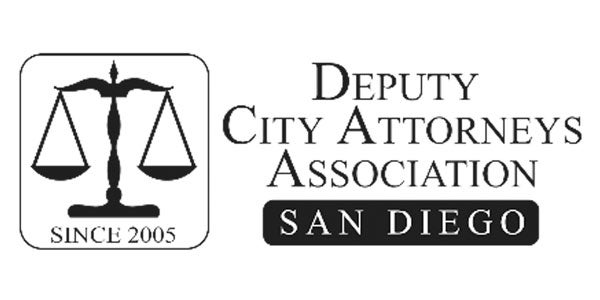FY21 Flexible Benefits
 The City of San Diego offers an IRS-qualified cafeteria-style benefits program to all eligible employees.
The City of San Diego offers an IRS-qualified cafeteria-style benefits program to all eligible employees.
Skip to...
Eligible employees may choose the flexible benefits they want or need from a package of programs. The programs include medical, vision and dental insurance, retirement savings plans, and flexible spending accounts to pay for out-of-pocket health or child care expenses.
I'm a current employee and need to make changes to my benefits (Qualifying Events)
You can only make changes to your benefits outside of open enrollment following a qualifying life event. Please refer to the ![]() Qualifying Event Chart, which includes events that qualify, allowable changes, and acceptable verification documents.
Qualifying Event Chart, which includes events that qualify, allowable changes, and acceptable verification documents.
If you have experienced a qualifying event and would like to make enrollment changes, please complete and submit the Qualifying Event Form within 30 days from the date of the event. Proof of the qualifying event will be required. If you miss the 30-day deadline, you will need to wait until the next open enrollment period to make changes.
I'm a new employee (or just became eligible) and I need to enroll in benefits.
The City of San Diego has a Flexible Benefits Plan (IRS Section 125 Cafeteria plan) which provides employees with the opportunity to obtain certain benefits, such as healthcare insurance, on a pre-tax basis. Employees also receive FBP credits to help off-set the cost of these benefits. Below are the steps to help you plan and enroll in your Flexible Benefits options.
Determine Your Benefit Options
- Attend the Benefits Orientation
NOTE: If you have not been contacted by the Flexible Benefits Office within 7 days of your hire or promotion date, contact the Flexible Benefits Office to attend an orientation.
 Employee Benefits Orientation Presentation
Employee Benefits Orientation Presentation
 Savings Plans Handout
Savings Plans Handout
- Review your benefit options in the FY21 Benefits and Costs Booklet
- Determine your Flexible Benefits Plan (FBP) Credits
- Select your Basic Life Insurance - required
- Choose your Medical plan or waive enrollment - required
- Select Dental and Vision plans- optional
- Enroll in Flexible Spending Account - optional
- Dental/Medical/Vision (DMV)
- Dependent/Child Care (DCC)
- Enroll in 401(k) flex - optional
Use the Flexible Benefits Plan Calculator to assist you in the calculation of your options.
Enroll in Benefits Online
The enrollment process is completed using a City computer online at: SAP Portal/Self-Services (requires log-in and password)
- Set-up the "Landing Page for Self-Services" (one-time process)
- In CoSD My Services page (expand tile):
- Personal Information/Personal Profile: enter all family member/dependent information (need dates of birth and Social Security numbers) for family members who will be added to a health plan or listed as a beneficiary
- Benefits/Enroll for Your Benefits: confirm Benefits Consent form and make plan selections
- Benefits Enrollment Overview/Participation Overview: review, save, and print enrollment selections
A Benefits Enrollment video is available which provides an overview of the process.
Note: Employees who enroll in HMO plans (except Kaiser) need to enter the medical and/or dental physician ID number, for yourself and dependents, in the SAP Self-Services/Personal Profile Page. If this field is left blank you and your dependents will be assigned to a provider near your home.
Dependent Verification
If you will be enrolling your dependents (e.g. spouse, children) in health benefits or submitting claims for Flexible Spending Accounts (see below), you are required to provide dependent verification documents - marriage certificate, Affidavit of Domestic Partnership, Birth Certificates, etc. - within 30 days of enrollment. If documents are not submitted your dependents may be dis-enrolled.
Bargaining Unit Benefits
View your benefits by selecting your bargaining unit below.
Frequently Asked Questions
What are Flexible Benefit Plan Credits? What happens if I do not use all of my credits?
The City of San Diego offers employees a “cafeteria style” benefits plan and credits to use towards flexible benefits including medical, vision, dental plans, FSA’s and basic life insurance. The amount of credits you’ll receive are based on your bargaining unit, date of hire, and whether dependents are covered on your medical plan. You can access a summary of your credits by selecting the appropriate bargaining unit tile above. For additional information please refer to your bargaining unit MOU. Flexible Benefit Plan Credits are paid out throughout the year on a bi-monthly (twice per month) basis.
If an employee chooses a mix of benefits which add up to the amount of flexible benefit plan credits allotted to them, then the employee owes nothing more for their benefits. If the benefits exceed their flexible benefit plan credits, the employee pays the difference through payroll deductions throughout the year.
Certain tiers have a cash-back option if the costs of elected benefits are less than the Flexible Benefit Plan Credits. The cash-back option also includes the ability to allocate excess credits towards a 401(k). Under the cash-back option, any remaining flexible benefits credits will be included in the employees paycheck as taxable income. If your coverage falls under a tier that does not have the cash-back option, then you will not be eligible for the 401(k) flex option or excess credits paid as taxable income. Police Officer Association members will receive their excess flexible benefit plan credits in their cash accrual account, which are paid out twice a year.
Employees are allowed to make changes to their flexible benefits outside of the open enrollment period when they have a qualifying event, such as a marriage, birth or a change in employment status. Please go to the Flexible Benefits website and refer to the “I’m a current employee and need to make changes to my benefits” section. There is a Qualifying Event Chart which includes a list of events which qualify for mid-year changes, the allowable changes, and verification documents which you will need to provide (e.g. birth or marriage certificate). Be sure to submit the on-line Qualifying Event Form within 30-days of the qualifying event.
Please call a Risk Management representative at 619-236-5924 or email Benefits@sandiego.gov.
I want to enroll my spouse and children but there is no “Family” option for my health plan
Your coverage election options are based on the dependents you have listed in the “Dependents & Beneficiaries” section. Return to the “Dependents & Beneficiaries” step and add the dependents you would like to include in your health plan(s).
How much will be taken out of my paycheck to pay for the flexible benefits I’ve selected?
Please refer to the FY21 Benefits Information and Costs Booklet. In the Benefits Application, you may also click on the calculator icon to see your bi-monthly running total of costs.
When will the benefits I enroll in become effective?
If you change or enroll in benefits during Open Enrollment, benefits will be in effect August 1st.
If you enroll in benefits as a New Hire, Rehire or are newly benefits-eligible due to a Job/Class Change (e.g. promotion to a benefits-eligible position), you may elect benefits to begin the month following your date of hire/promotion or delay it an additional month.
Upon separation from the City, your health plan coverage will continue through the last day of the month in which you had your last day of “active” employment with the City. For example, if your last day of active employment was May 7, your coverage will continue through May 31.
Please visit the COBRA website for information on continuation periods, FAQs and how to sign-up for benefits through WageWorks.
It can take up to two weeks for the City to process your separation at which time your COBRA information will be mailed out to you.
What dates will FBP transactions (credits and deductions) be skipped?
In FY 2018, the distribution of City Flexible Benefit Plan credits and related transactions changed from bi-weekly to semi-monthly. This means that Flexible Benefit Plan credits and any related transactions will be distributed over 24 paychecks instead of the usual 26 paychecks during the fiscal year. Flex Benefit Plan transactions will be skipped on the following pay periods:
| Pay Period Ending | Check Date |
|---|---|
| 6/1/2018 | 6/15/2018 |
| 11/2/2018 | 11/16/2018 |
| 5/3/2019 | 5/17/2019 |
| 11/1/2019 | 11/15/2019 |
| 5/1/2020 | 5/15/2020 |
| 10/2/2020 | 10/16/2020 |
| 4/2/2021 | 4/16/2021 |
| 10/1/2021 | 10/15/2021 |
For more information: please read the Change from 26 to 24 for Flex Benefits notice.