Central IDEA Lab
Located on the Fourth Floor of Central Library
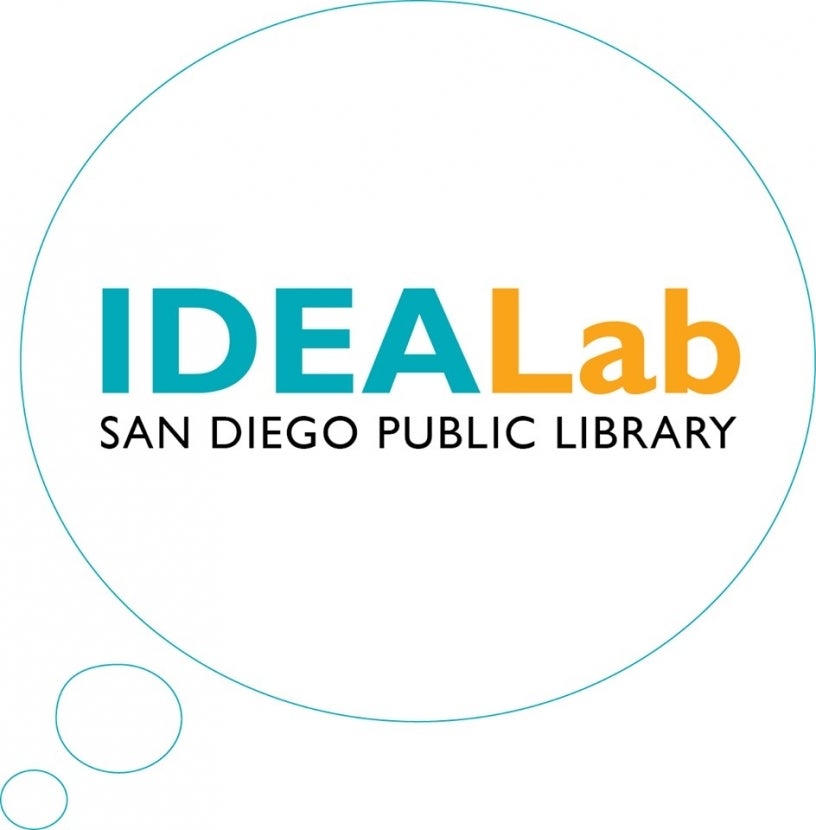
Open Lab Hours | ||
|---|---|---|
| Monday | 1 - 5 p.m. | Appointments & Walk-ins |
| Tuesday | 1 - 5 p.m. | Appointments & Walk-ins |
| Wednesday | 1 - 5 p.m. | Appointments & Walk-ins |
| Thursday | 1 - 5 p.m. | Appointments & Walk-ins |
| Friday | 1 - 5 p.m. | Walk-ins only |
| Saturday | 1 - 5 p.m. | Walk-ins only |
- Appointments are available Monday-Thursday only. Otherwise, equipment use is first come, first served.
- One (2 hour) appointment per person per day. Review policies before your visit.
- Traffic and parking may be impacted by special events. Check parking rates before booking.
The IDEA Lab is located on the fourth floor of the Central Library and combines the previous three labs (Innovation Lab, Digital Memory Lab, IDEA Lab) into one convenient space for all your making, digitizing, and digital media needs.
Makerspace
3D Printing at Central Library
We are excited to offer 3D Printing in person! Stop by the Central Library IDEA Lab during open lab hours with your .STL file and staff will be happy to assist you. Maximum print time is three (3) hours. Unfortunately, we are no longer able to accommodate 3D print by email request. Questions or special projects? Email lab staff at: weblibrary@sandiego.gov, give us a call at 619-238-6666 or stop by the lab during open hours.
Cost of Printing & Information on Filament
- 3D printing is free at Central Library at this time.
- Central Library only prints in PLA
Silhouette Cameos | Vinyl Cutters
DIY with the Silhouette CAMEO, an electronic cutting tool for personal use. The Silhouette CAMEO is amazingly versatile. It can create intricate projects of all sizes, from small (1/4-inch wide) to large (12 inches wide), and has an unlimited cutting length. It can cut paper, cardstock, vinyl, fabric, and other materials.
Machines Available
- Silhouette Cameo 3
- Silhouette Cameo 4
Using the Silhouette Cameos
- The lab provides access to a laptop, cutting mats, and weeding tools, depending on availability.
- Please bring your own project materials, such as paper, cardstock, or vinyl, and a laptop with the design software (Silhouette Studio) pre-installed.
- Silhouette Studio can import a variety of image file types, including STUDIO/STUDIO3 files, GSD/GST files, DXF files, JPG, PNG, BMP, GIF, and TIF files.
- Materials can be up to 12 inches wide. The length is limited to 12 inches for paper but can be longer for certain materials.
Instructional Guides & Resources
 Guide to the Silhouette Cameo
Guide to the Silhouette Cameo- Heat Transfer Vinyl suggestions for temperature and time to heat press:
- See the Cricut Easy Press 2 Heat Guide for pressing heat temperatures and times.
- See heat transfer vinyl settings for the transfer temp/time chart
 here.
here.
Silhouette Cameo Uses:
- Silhouette Cameos can cut and draw on different types of materials.
- Card making or scrapbooking.
- Make custom vinyl decals.
- Make stencils for glass etching or screen printing.
- Cut fabric for custom textile projects.
- And more!
Sewing, Embroidery & Serger Machines
- Please bring your own project materials, such as fabrics, bobbins, special needles and threads.
- Depending upon availability, some threads, a bobbin, and a basic sewing machine needle will be provided. Additionally, irons, ironing boards, cutting mats, and fabric scissors may also be available.
Sewing & Embroidery Machines
- Brother LB6800PRW | Project Runway™ Limited Edition Combination Machine
- Brother SE400 | Computerized Sewing and Embroidery Machine with 4 inches square Embroidery Area
- Brother LB5000 | Computerized Sewing & Embroidery Machine
- Brother HC1850 | 130-Stitch Computerized Sewing Machine with Built-in Sewing Font & Wide Table
- Brother CS6000i | 60-Stitch Computerized Sewing Machine with Wide Table
Serger
- Brother Homelock 1034D | 3/4 Thread Serger with Differential Feed
DIY with Carvey, a fully enclosed computer-controlled router, that can make quick work of a range of materials, including wood and plastic.
Using the Carvey Milling Machine
- The lab currently has a Carvey CNC Milling Machine by Inventables.
- If you have a specialized project, it is recommended that you bring your own bit. Please bring your own project materials.
- Limited bits will be provided; the lab has the following bits to use upon availability:
- 1/16-inch Fishtail
- 1/8-inch Straight 2F
- 1/8-inch Ball 2F
- 1/8-inch Upcut 1F
- 1/8-inch Fishtail 2F
- Carbide Tipped 2Flute Straight
- Carbide V Bit, 90 deg, ¼ shank, 1/8 bit
- Solid Carbide 1F Engraving Bit, ¼ inch, 60 deg
- Some PCB milling bits 10, 15, 20, 25, 30 deg
- Collets to hold the bits: 3/16, 1/4 and 1/8 inch
- Only the following materials are approved: Carvey Approved Materials
- To use the Carvey, users must import files into Easel to communicate with the machine.
- The Easel app accepts the file types: SVG, DXF and gcode format.
Instructional Guides & Resources
Things you can make/cut with the Carvey:
- PCB Circuit boards
- Wooden toys/signs/etc.
- Stamps
- Aluminum
- ABS Plastic
- Machine Wax
- And More!
- The lab does not provide materials. Please bring in your own project materials.
- ONLY PROOFGRADE MATERIALS are approved and can be used with the Glowforge.
- You will have access to the Glowforge app in the lab in order to upload your designs to the machine and edit the laser print settings.
- The Glowforge app is compatible with JPG, PNG, SVG, PDF, and other file formats. You can design with any software that saves as a PDF, including dozens of graphic design software choices like Adobe Illustrator, Inkscape, CorelDraw, Adobe Photoshop, GIMP, Autodesk 360, and Sketchup.
Instructional Guides & Resources
 Guide to the Glowforge 3D Laser Printer
Guide to the Glowforge 3D Laser Printer- Introduction Video to Glowforge App Settings with Proofgrade Materials
- Tutorial: Using Inkscape to Design for Glowforge, Part 1 and Part 2
Dye Sublimation | Printer & Heat Press
DIY with Dye sublimation, or dye sub, is a digital printing process that uses heat and pressure to put ink into a product instead of on it. It utilizes a special dye and a molecular bonding process to apply and permanently adhere HD images, graphics and photos to polymers and polyesters at a sub-surface level.
Using the Dye Sublimation Machines
- The lab has a Sawgrass SG500 dye sublimation printer and a HIX SwingMan heat press machine. There is also a
 WALAPress 11x15 and Combo Mug Press for curved items like mugs and tumblers.
WALAPress 11x15 and Combo Mug Press for curved items like mugs and tumblers. - Accepted file types for designs include .jpg, .jpeg, .png, .bmp, .heic, .heif, .tiff, .pdf, .eps, and .ps. with a minimum resolution of 300 DPI.
- The lab will provide up to 5 sheets of transfer paper, upon availability. The lab's preferred sublimation paper is TexPrint-DTR Heavy.
- Please bring your own project materials. For fabric materials: Light-colored polyester and light-colored polyester blend fabrics yield the best results as the dye sub-ink is designed to bond to these materials. Designs will show up best on a white surface. Dark colors and cotton fabric do not work with the dye sublimation process. The item should be flat so the heat press can apply pressure and heat uniformly on the item. For mugs, tumblers, and other items: Designs will show up best on items poly-coated for sublimation.
Instructional Guides & Resources
Dye sublimate on such items as:
- Shirts
- Tote bags
- Aprons
- Pillowcases
- Potholders
- Mugs and tumblers
- Hats
- And More!
Digitize
Accepted Formats:
- VHS and VHS-C
- DV and miniDV
- Betamax
- Video8, Hi8 and Digital8
- 8 mm and Super8 Reel
- Photos and Papers
- 35 mm Negatives
- 35 mm Slides
- Audio Cassette
- Vinyl Record
- Zip Disk
- 3.5-inch Floppy Disk
Station 1: Video Transfer (VHS, VHS-C, S-VHS, DV, miniDV and HDV)
Media transferred at this station:
- VHS and S-VHS Tape | Transfer Guide
- VHS-C Tape | Transfer Guide
- DV, miniDV and HDV | Transfer Guide
Please note: External storage devices need to be Mac-compatible for this station.
Station 2: Video Transfer (Video8, Hi8, Digital8 and Betamax)
Media transferred at this station:
- 8 mm Tape (Video8, Hi8 and Digital8) | Transfer Guide
- Betamax Tape | Transfer Guide
Please note: External storage devices need to be Mac-compatible for this station.
Station 3: Reel to Reel Conversion (Standard 8 mm and Super 8mm Film)
Media transferred at this station:
- Reel to Reel Video-Standard 8 and Super 8 Film | Transfer Guide
Please note: External storage devices need to be Mac-compatible for this station.
Station 4: Audio & Data Transfer (Vinyl Records, Cassette, Zip Disk, 3.5-inch Floppy and Data Cards)
Media transferred at this station:
- Audio Cassette | Transfer Guide
- Vinyl Records (33, 45 and 78 RPM) | Transfer Guide
- Zip Disk and 3.5-inch Floppy Disk | Transfer Guide
Station 5: Scanning (Papers, Photographs & 35mm Negative Filmstrips & Slides)
This station is equipped with an Epson Expression 12000XL Scanner:
- Large-format scanning up to 12.2 inches by 17.2 inches
- 2400 x 4800 dpi resolution
- Transparency Unit for slide/negative batch scanning
Media transferred at this station:
- Photographs | Scan Guide
- Papers |
 Scan Guide
Scan Guide - 35mm Negative Filmstrips & Slides |
 Scan Guide
Scan Guide
Digital Arts
Available Software Programs
- 3D Design: Blender, OpenSCAD, Sculptris, SketchUp
- Adobe: Illustrator, InDesign, Photoshop, Premiere Pro, Media Encoder, Acrobat x Pro
- Audio/Visual: Final Cut Pro X, iMovie, iPhoto, Logic Pro X, Photo Booth, Encore
- Coding: Arduino, Python, Unity
- Graphic Design: Bamboo Wacom Dock (and tablets), GIMP, Inkscape, Krita, Silhouette Studio
Policies and Procedures (In addition to the Central IDEA Lab policies)
- IDEA Lab computers are intended to be used for projects that require the IDEA Lab’s specialized software. Computers for email, job searching, and other internet browsing are available throughout the library.
- Save your work to your own removable or cloud storage at the end of each session.
- All equipment (computers, digital pens, headphones) must be signed out by a staff member before being used in the IDEA Lab.
- Library staff reserves the right to ask you to discontinue working on your project in the IDEA Lab.
Lab Policies
- Patrons are expected to comply with all Library Rules of Conduct.
- Patrons must follow the IDEA Lab safety guidelines.
- Masks are not required but strongly encouraged in the lab.
- The IDEA Lab is intended to be used for creative projects that require specialized equipment and software. General use computers are located throughout the library.
- Library staff reserves the right to ask you to discontinue working on your project in the IDEA Lab.
- Patrons may reserve equipment in advance online. Otherwise, equipment use is first come, first served.
- All work must be saved on personal removable or cloud storage. Personal files will not be saved, as computers will be wiped after each session.
- Patrons must bring their own materials to use with makerspace equipment, except for 3D printing and workshops.
- Patrons are expected to clean up after themselves and leave workspaces as they find them.
- The IDEA lab is not responsible for personal belongings in the space.
All Lab Policies & Procedures
Technology Software Resources List
The following technology software resources list is compiled to provide you with suggestions for web-based, downloadable, open source, freeware and low-cost software to use on your personal devices. Some may be accessible in the IDEA Lab.
Open Source 3D Modeling Software
- Blender - Home of the Blender project - Free and Open 3D Creation Software.
- Design Spark - Resources & tools to aid engineers in the design process.
- Meshmixer - A state-of-the-art software for working with triangle meshes.
- OpenSCAD - Create solid 3D CAD objects. Available for Linux/UNIX, MS Windows/Mac OS X.
- SketchUp - 3D modeling software that's easy to learn and incredibly fun to use.
- Thingiverse - Download files and build them with your laser cutter, 3D printer, or CNC.
- TinkerCAD - 3D CAD design tool. Quickly turn ideas into a CAD model for a 3D printer.
- 3D Slash - 3D modeling software with a unique interface: "slash" a cube using a set of tools to create a 3D design.
3D Splicing Software for Printing
- MakerBot Print - Free software to prepare, manage, and share 3D prints.
- Orca- A free open-source slicing software designed to convert 3D models into G-Code.
- Ultimaker Cura - Ultimaker Cura prepares your model for 3D printing.
Open Source Electronic Prototyping
- Arduino - Enabling users to create interactive electronic objects.
Computer Programming
- Code Academy - An online freemium interactive platform that offers free coding classes in 12 different programming languages (Python, Java, JavaScript, Ruby, SQL, and Sass, markup languages HTML and CSS).
- Pure Data - An open-source visual programming language for multimedia.
- Raspberry Pi - A tiny and affordable computer. Learn programming.
- Scratch - Create your own interactive stories, games, & animations.
- Supercollider- A platform for Audio Synthesis and Algorithmic composition.
Web Development
- CodePen - A social development environment. It allows you to write code in the browser and see its results as you build. It is a useful and liberating tool for developers of any skill, and it is particularly empowering for people learning to code. Focusing on front-end languages like HTML, CSS, JavaScript, and preprocessing syntaxes that turn into those things.
- Coffeecup - Responsive Web Design Tools and HTML Software.
- W3Schools - A web developers site with tutorials and references on web development languages (HTML, CSS, JavaScript, PHP, SQL, Python, W3.CSS, and Bootstrap), covering most aspects of web programming.
Free Graphic Design Software
- Canva - Online graphic design platform used to create social media graphics, presentations, posters, documents and other visual content.
- GIMP - A free and open-source raster graphics editor used for image retouching and editing, free-form drawing, converting between different image formats, and more specialized tasks.
- Inkscape - Professional quality vector graphics software (Linux, Mac OS X & Windows).
- Ink/Stitch is used to design machine embroidery patterns.
- Inkcut is used to control 2D plotters, cutters, engravers, and CNC machines.
- Krita - Raster graphics editor, designed primarily for digital painting & animation.
Video Editors
- DaVinci Resolve - Professional offline and online editing, color correction, audio post-production and now visual effects.
- Kizoa - Online Movie Maker/Video Maker/Slideshow Maker. Personalize photos/videos/music with effects, text, & more!
- Lightworks - Professional non-linear editing system for editing and mastering digital video in various formats, including 2K and 4K resolutions, and television in PAL, NTSC, and high-definition formats.
- Shotcut - Cross-platform video editor for Windows, Mac and Linux.
Photo Editors
- Adobe Photoshop Express Editor - Get all the essential tools, including Lightroom and Photoshop, for crafting incredible images every day.
- Fotor - Free online designer and editing tool catering to all your photographic and image creation needs! Add filters, frames, text, stickers and more.
- GIMP - Free and open-source raster graphics editor used for image retouching and editing, free-form drawing, converting between different image formats, and more specialized tasks.
- Pixlr Editor - A free robust browser photo editor. Have full control over your images, including layers and effects.
Free CNC Milling Software
- Easel - 3D Carving Made Easy. Design, import, and carve for free from a single program with Easel.
- Inkstitch - An open-source machine embroidery design platform based on Inkscape.
Project Ideas & Resources
- Instructables - Learn how to make anything with Instructables. Easy to follow step-by-step instructions, online classes, and a vibrant maker community.
- Inventables Projects - Inventables: the hardware store for designers. We help designers buy the products they need.
- MAKE - Celebrates your right to tweak, hack, and bend any technology to your will.
Questions? Email us at weblibrary@sandiego.gov or give us a call at 619-238-6666

